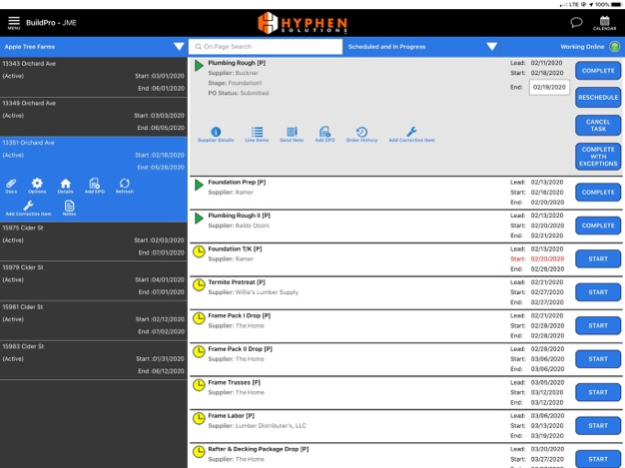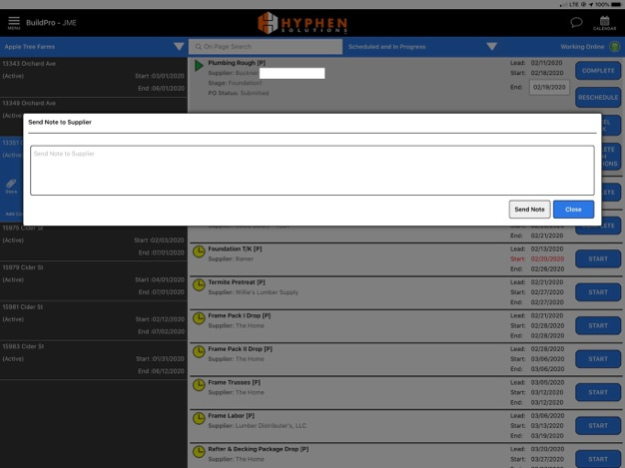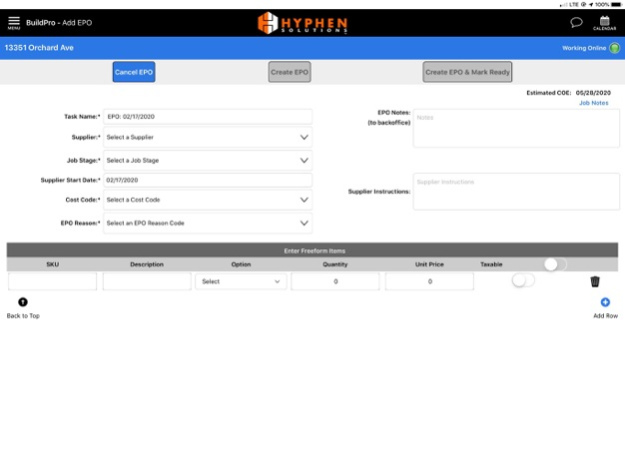BuildPro Responsive 5.22.0
Continue to app
Free Version
Publisher Description
Hyphen Solution’s BuildPro is an online real-time construction scheduling application that provides collaboration and supply chain management. BuildPro enables builders and their suppliers (trades) to communicate delivery of materials and timing of labor.
Standard Features:
- Complete management of scheduling (start, reschedule, and complete tasks) including filters for Things to Do Today and Late Tasks.
- Communication to SupplyPro trades.
- View Purchase Order line item details and pricing.
- Manage Checklist items for Tasks.
- Access to Document Management
- View list of Options per home site.
- View home site details.
- View Order Detail
- Work offline when you have no cell or WiFi connectivity.
- Create Extra Purchase Orders from the field
- Choose TBD Vendors
- Undo Complete
- Add Defects
- Add / Remove Task Exceptions (Hold Payment)
- Manage MPO
- Perform Milestone and Final Inspections
Apr 13, 2024
Version 5.22.0
22422 - Add Save PDF Button to Milestone Inspection
22423 - Edit POC on Add and Edit Repair
22670 - Points of Contact Duplication when in Offline Mode
22393 - Save and Send Milestone Inspection to Job Users
22853 - Locations Missing When Working Offline
About BuildPro Responsive
BuildPro Responsive is a free app for iOS published in the Office Suites & Tools list of apps, part of Business.
The company that develops BuildPro Responsive is Hyphen Solutions, LLC. The latest version released by its developer is 5.22.0.
To install BuildPro Responsive on your iOS device, just click the green Continue To App button above to start the installation process. The app is listed on our website since 2024-04-13 and was downloaded 1 times. We have already checked if the download link is safe, however for your own protection we recommend that you scan the downloaded app with your antivirus. Your antivirus may detect the BuildPro Responsive as malware if the download link is broken.
How to install BuildPro Responsive on your iOS device:
- Click on the Continue To App button on our website. This will redirect you to the App Store.
- Once the BuildPro Responsive is shown in the iTunes listing of your iOS device, you can start its download and installation. Tap on the GET button to the right of the app to start downloading it.
- If you are not logged-in the iOS appstore app, you'll be prompted for your your Apple ID and/or password.
- After BuildPro Responsive is downloaded, you'll see an INSTALL button to the right. Tap on it to start the actual installation of the iOS app.
- Once installation is finished you can tap on the OPEN button to start it. Its icon will also be added to your device home screen.